Changing the Connection Mode
-
Hold down the Wi-Fi button (A) until the Alarm lamp (B) flashes 2 times, then release the Wi-Fi button after the second flash.
The cableless setup function will be enabled.
You will change the access point mode settings using the cableless setup function.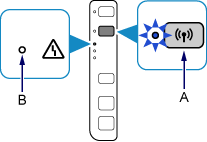
-
Return to the application screen and proceed with the setup.


